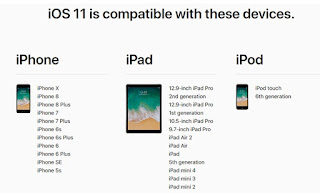How to create a Virtual Machine in Microsoft Azure - ARM

How to create a Virtual Machine in Azure - ARM Azure virtual machines can be created through the Azure portal. This method provides a browser-based user interface for creating and configuring virtual machines and all related resources. Login to your Azure Portal: https://portal.azure.com/ If you don't have an account sign up here for Free Let's Create a Virtual Machine: Click on Virtual machines from the Hub menu(left side on the portal). If you don't see this option please click on All Services and search Virtual machines. Click on Add option as shown below Select the OS flavor from the blade menu, in this case, we have selected Windows machine. Select the flavor/version of Windows machine. Here we have selected 2016 Datacenter. Then click on Create option. This will take you to the configuration of the machine window. Below is the Basic configuration required for setting up this virtual machine. Once done please click on ...